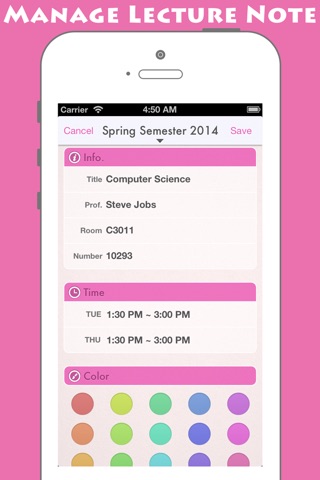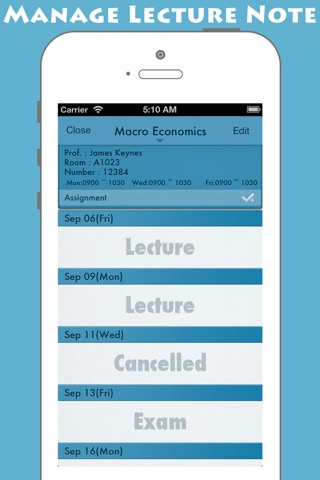send link to app
TimeHive - class timetable app for iPhone and iPad
4.6 (
2096 ratings )
Productivity
Education
Developer: HIVE IT
Free
Current version: 1.3, last update: 7 years agoFirst release : 31 Aug 2013
App size: 4.4 Mb
This app requires iOS6.0 or later
Whole New type of class timetable!!!!
**** Customizing Your Own Weekly Timetable! ****
Timehive is simple and beautiful UI.
You can simply customizing your timetable.
It supports various color theme and you can put your picture into background of timetable.
**** Organizing your campus schedule ****
It make and classify your classes schedule, so you can easily use lecture notes.
Pros and cons of TimeHive - class timetable app for iPhone and iPad
TimeHive - class timetable app good for
Phenomenal. I never realized how hard it was to find a student timetable app that was user friendly, uses actual time (instead of first period, second period, etc), has different colours to differentiate classes upon first glance and you can change the background colour to your preference. As well you can add assignments and see them on a list to the left hand side. Honestly, I have such simple needs but most apps have extra things I dont know how to even use. Love this. Just simple & doesnt crash. Perfect.
Its simple, to the point, productive, and completely understandable. Focuses on whats important; our hectic lives and how to organize our classes/agendas
It looks very nice and customizable, but there is a bug when I add more than two classes on one subject. It appears that when I add the third time schedule when I need to attend the class the time does not change on the timetable even if I change it as I scroll the numbers down. Can you fix it? I would love to use it soon as possible when it functions properly.
Fantastically functional and easy to use. Also received fast and extremely helpful customer support. Would like to see a colour palette added to allow for greater colour customization.
Its a comfortable and ostensive application for making a time-desk of a day. But there is a thing I want to see in the near future in Adding new lesson or smth. Its an opportunity to add several time periods per day with the same title and etc in one adding. For example: there are 3 lessons of Philosophy at Friday. I see it like: 1) to set time 2) to set day 3) to change time 4) to set the day again. Thank you guys.
Really handful app for students and for teachers as well. But some interface improvements needed. And please, make an iPad version:)
Some bad moments
It doesnt schedule during lunch time. I have a lab that starts from 12:00PM and doesnt until 4:00PM. Even though I pick my time frame, it always defaults to 9:00AM - 11:00AM
Its not enough usefull for a freelance trainer, because if youve more than one classes at the same period you can organise one schedule
This app is just what I was looking for. However, there are still a couple of bugs to work out. For example, on the calendar, there is no "FRI" for Friday. It shows "WED" twice. Second, I am not sure how to use a photo for the background. It appears as though it is an option, but there is no way to actually use it.
My classes alternate everyday for example: periods 1-4 one day and periods 5-8 the next. I cant set that up, so this app is useless. If it were a more like istudiez pro, I would give five stars
Its really beautiful but with less flexibility. I looking forward new version. Thx
Presents the information exactly how I like, incredibly simple and easy to use. I just wish there was an option for classes every other week, once every two weeks, etc. I would also love more color options, maybe an option to select from a full color wheel. Great work